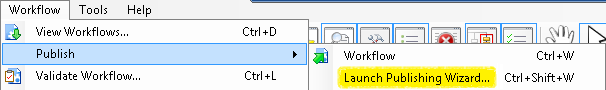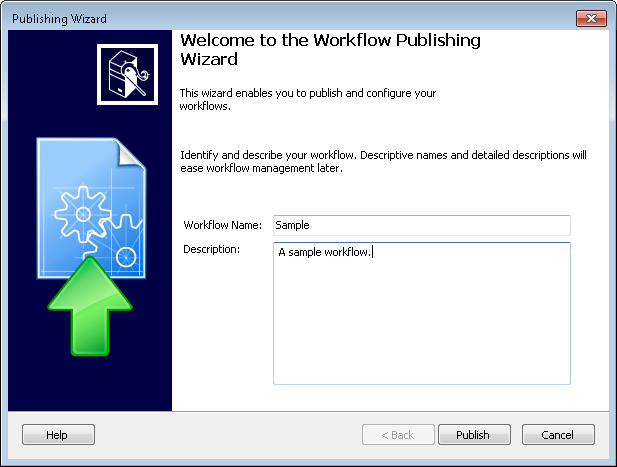Publishing Wizard
The Publishing Wizard is one of two ways to publish a workflow definition. This method reminds you to create starting rules by default. You can change the default behavior of the publishing process from the Publishing node of the Options dialog box.
Note: The Publishing Wizard is intended for publishing workflows only. Learn about publishing business processes.
Note: If you re-publish a workflow, the workflow will be published as a new version. You will have a choice to update currently running workflows to the new version or to allow currently running workflows to finish running as the previous version. All future workflow instances will run as the new version.
Using the Publishing Wizard
- Ensure the workflow you want to publish is visible in the Workflow Designer.
- Under
 Workflow in the main menu, point to Publish and select Launch Publishing Wizard. Alternatively, use the keyboard shortcut CTRL+SHIFT+W.
Workflow in the main menu, point to Publish and select Launch Publishing Wizard. Alternatively, use the keyboard shortcut CTRL+SHIFT+W. - In the
 opening screen of the Publishing Wizard, type in a Workflow Name and optionally a Description.
opening screen of the Publishing Wizard, type in a Workflow Name and optionally a Description. - Click Publish.
- If your workflow cannot be published, you will see a list of validation errors that need to be fixed in the workflow or receive an error message. If your workflow successfully publishes, you will be prompted to create a starting rule.
- Select the Create a starting rule after publishing checkbox, and click Next to use the Rule Wizard to create a condition or schedule starting rule.
- Clear the Create a starting rule after publishing checkbox, and click Finish to publish without creating a starting rule.
Note: A published workflow must be assigned a starting rule before it becomes operational unless it is invoked by another workflow.